Supplier Connect
Integrate your Brand with ease
Connecting to the new Supplier Market will bring an entirely new experience with many benefits to both your Brand, and your Retailers. The recommended integration method to this Supplier Market is through Supplier Connect.
Benefits that come from integrating through this method include:
- Automatically migrate your current inventory data
- Keep managing orders in your current platform (Shopify, WooCommerce, BigCommerce, EDI, SFTP, API).
- Takes less than 30 minutes to complete
Getting Started
If you have not already discussed this integration method with an Onboarding Rep, please reach out to [email protected] to begin that process - free of charge to your Brand
Use Supplier Connect
To begin, Login to your Backoffice account.
- Navigate to Settings > Supplier Connect and click “Use Supplier Connect” button
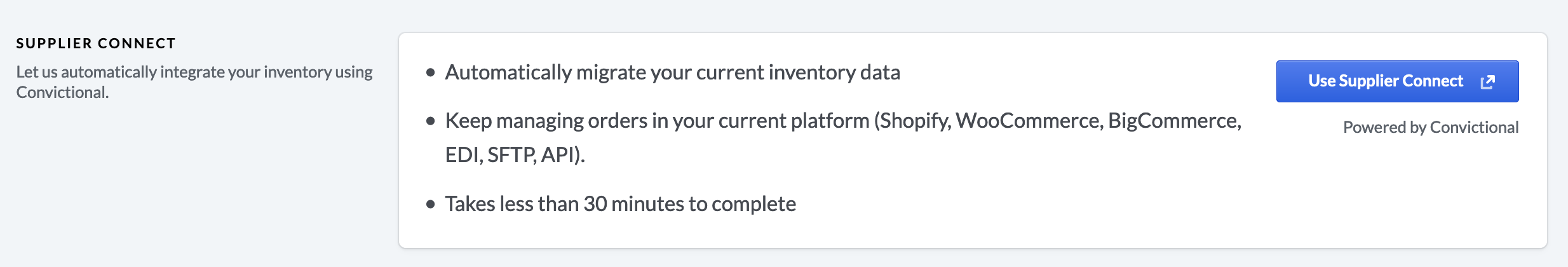
- You will be redirected to a login page, please enter the same email used to Login to Lightspeed Suppliers Backoffice
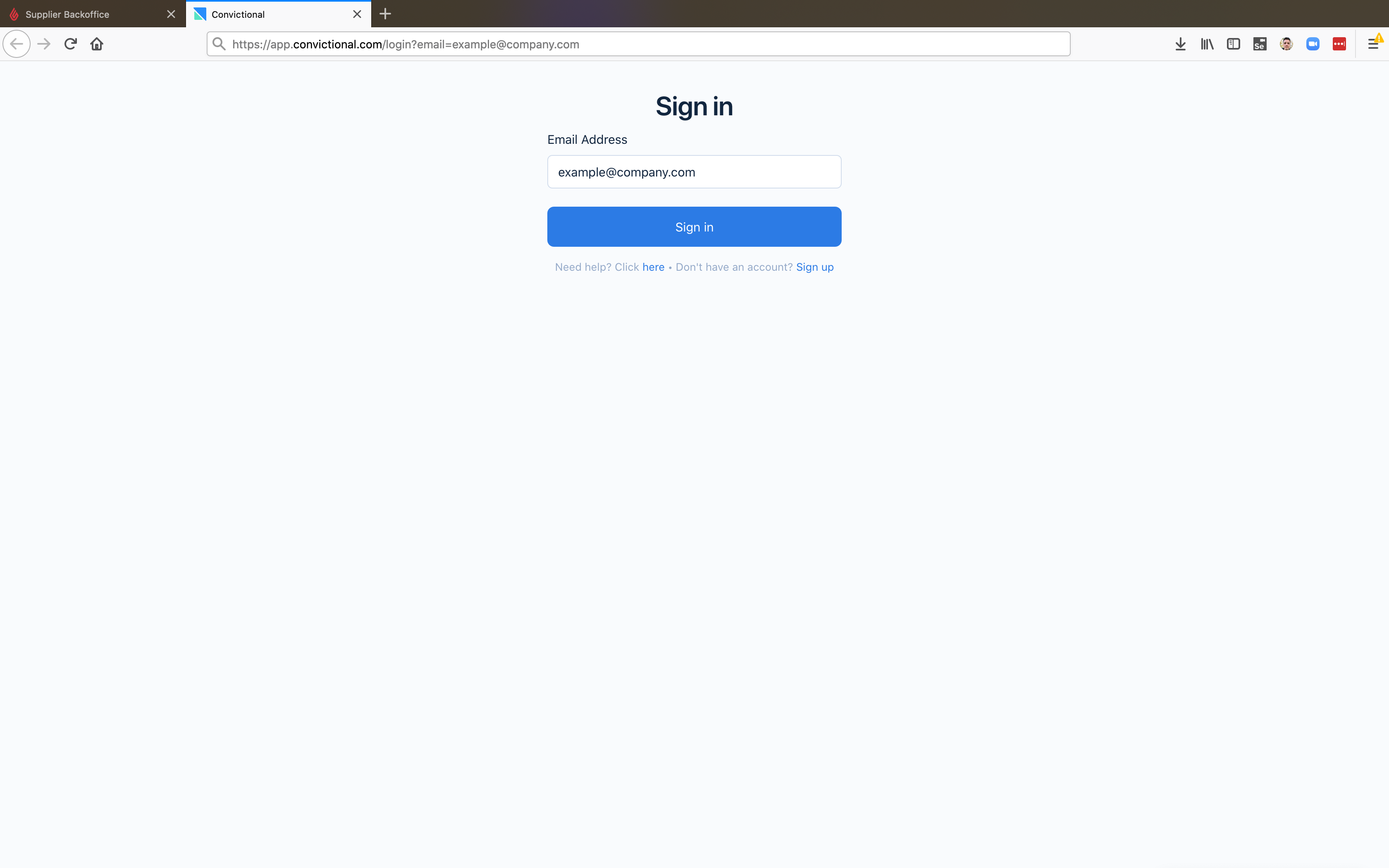
- Once you have entered your email, a message will pop up stating "An email will be sent to the email provided if an account exists"
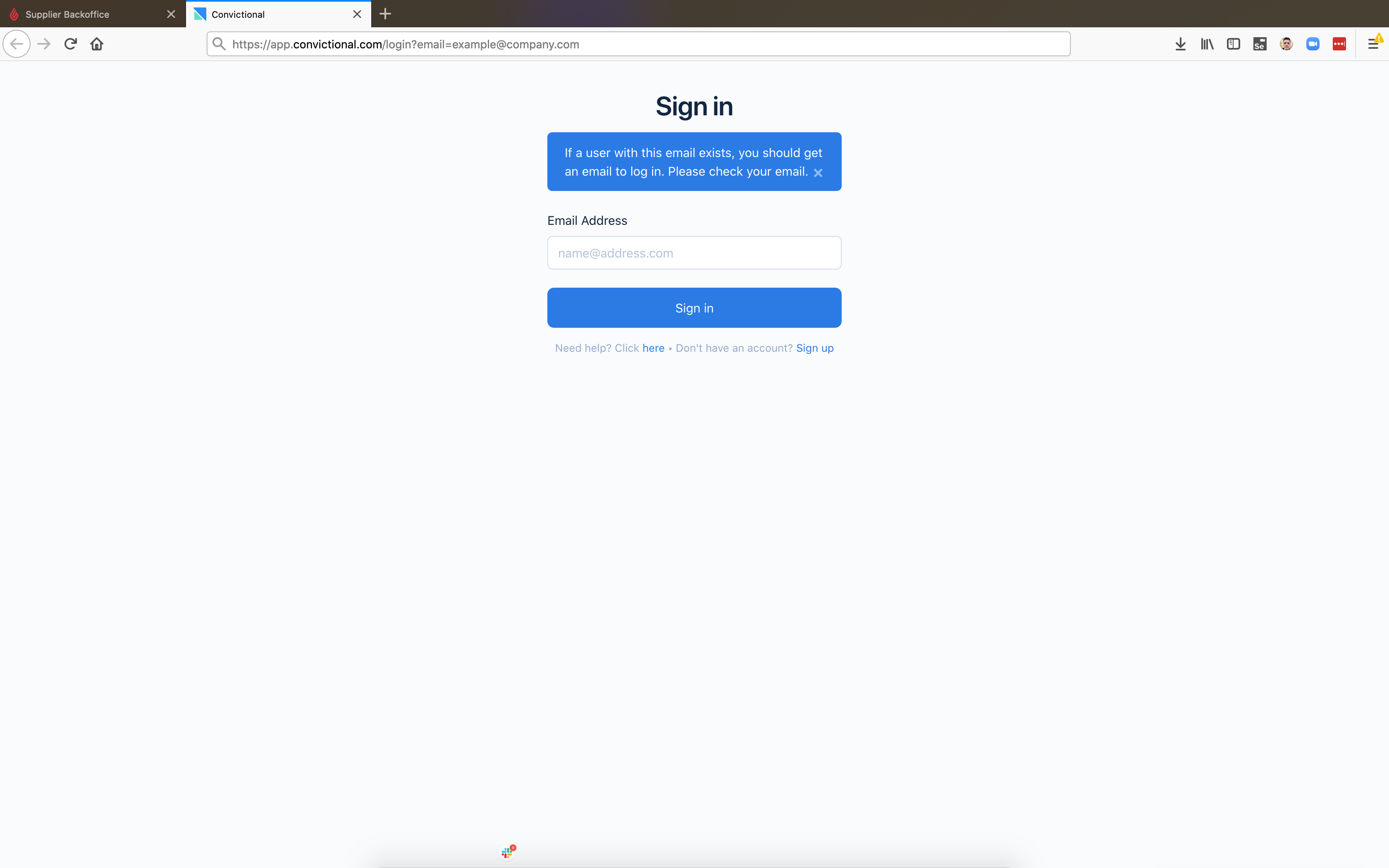
- Navigate to your Email, and open the invite Email "Login to Convictional", and click the
herebutton.
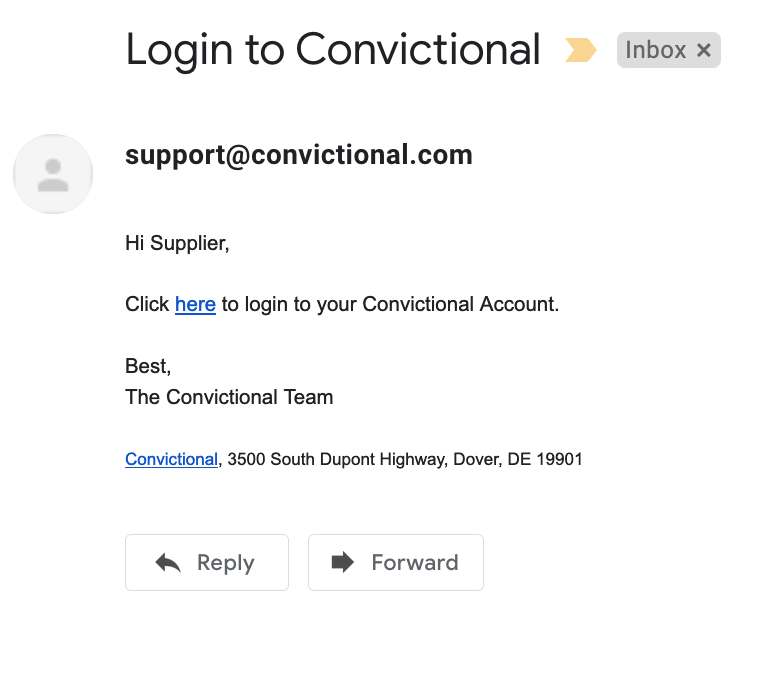
- You will be redirected to the Convictional Website, prompting to "Take me to my Dashboard". Select that, and your connection has been completed.
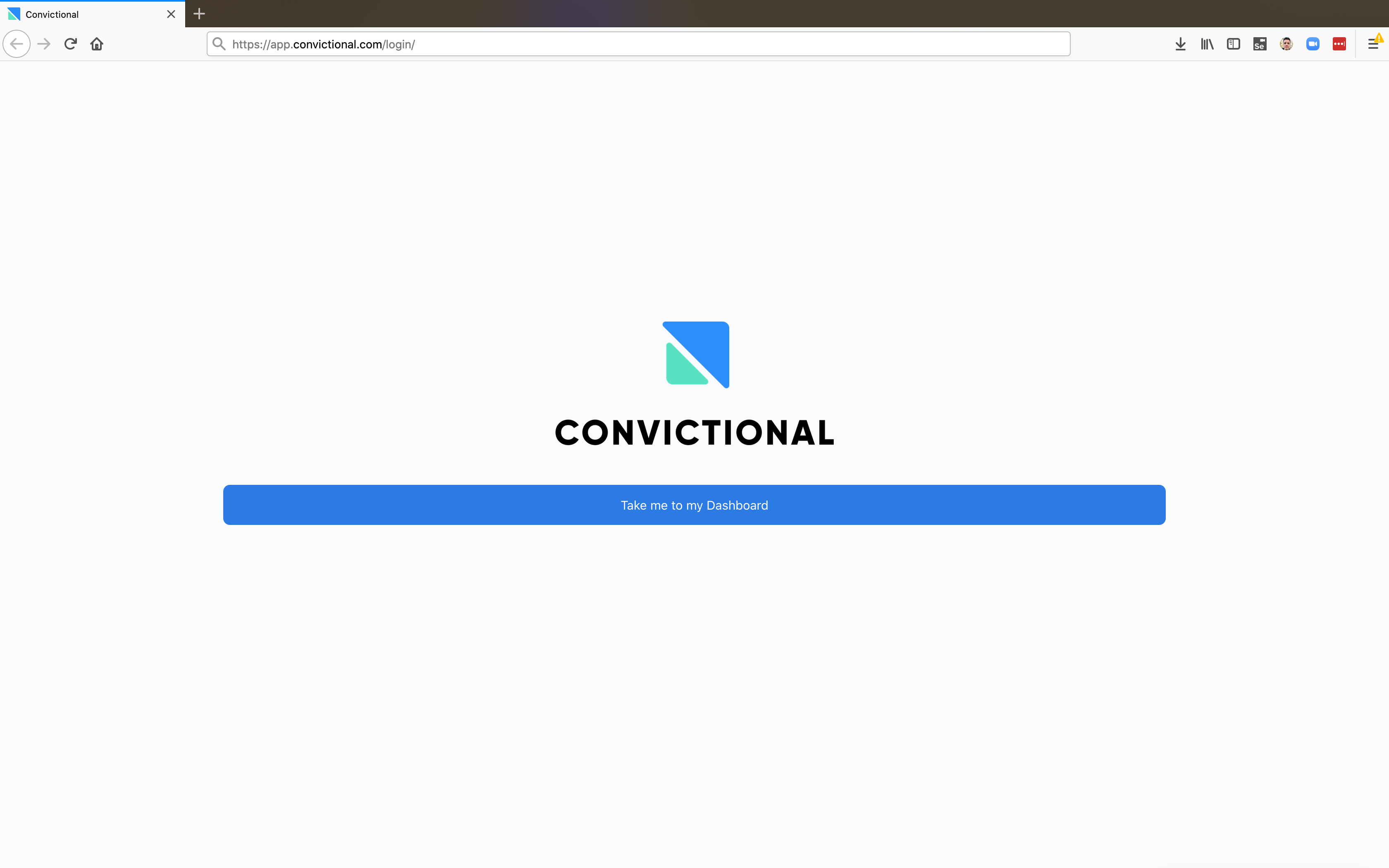
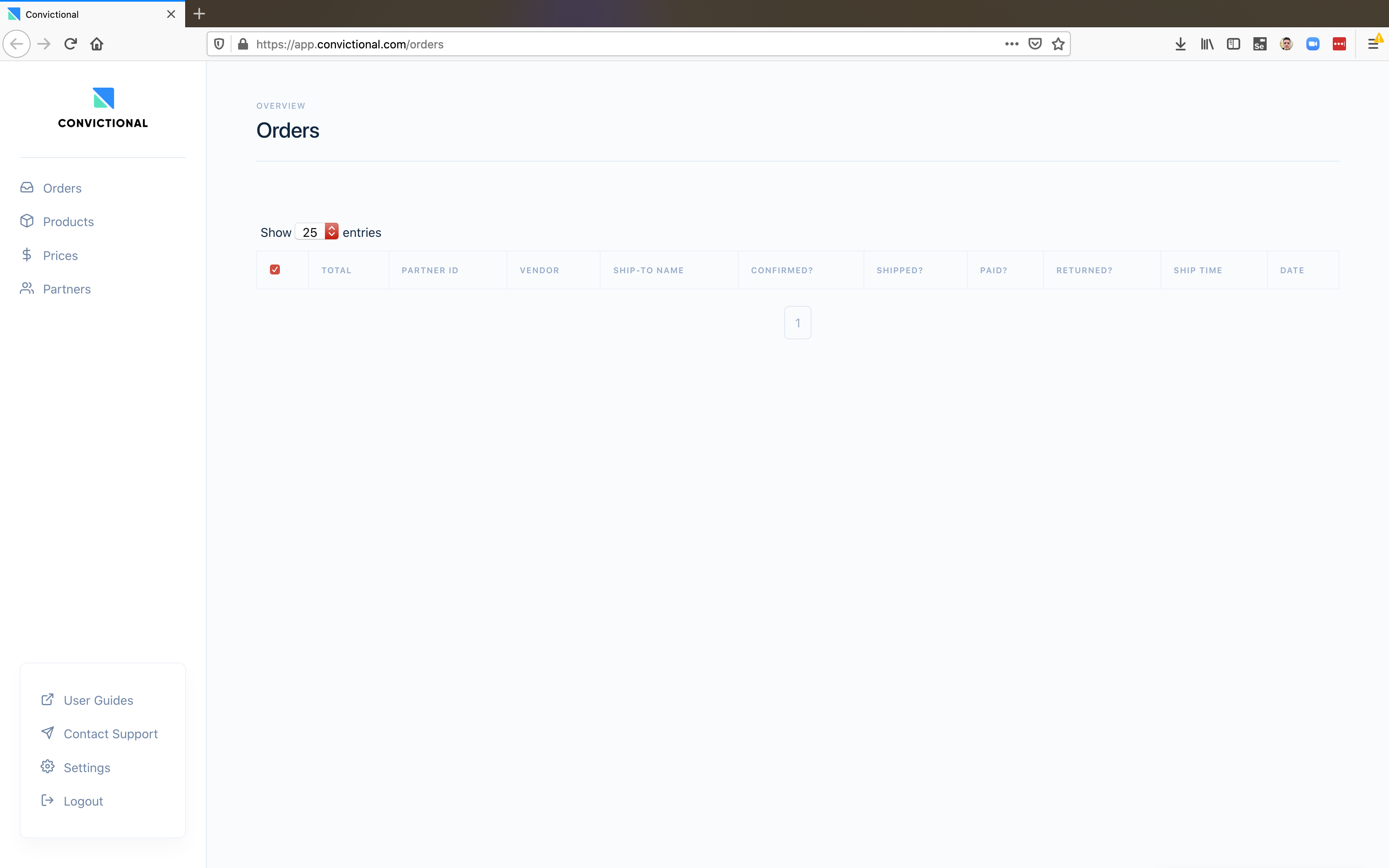
Catalog Sync
If your Brand has already started working with a Convictional Onboarding member, you will most likely have uploaded your Catalog data to Convictional. The initial Item Data Sync will take place 1 - 2 hours after you have completed the Connection Steps listed above.
Updated about 5 years ago
