Ordering Service Prerequisites
Complete these steps to begin Processing a Retailers Order
1. Set up your Product Catalog Feed
The first step to connect your Ordering Integration to Lightspeed is to set up your Product Catalog feed.
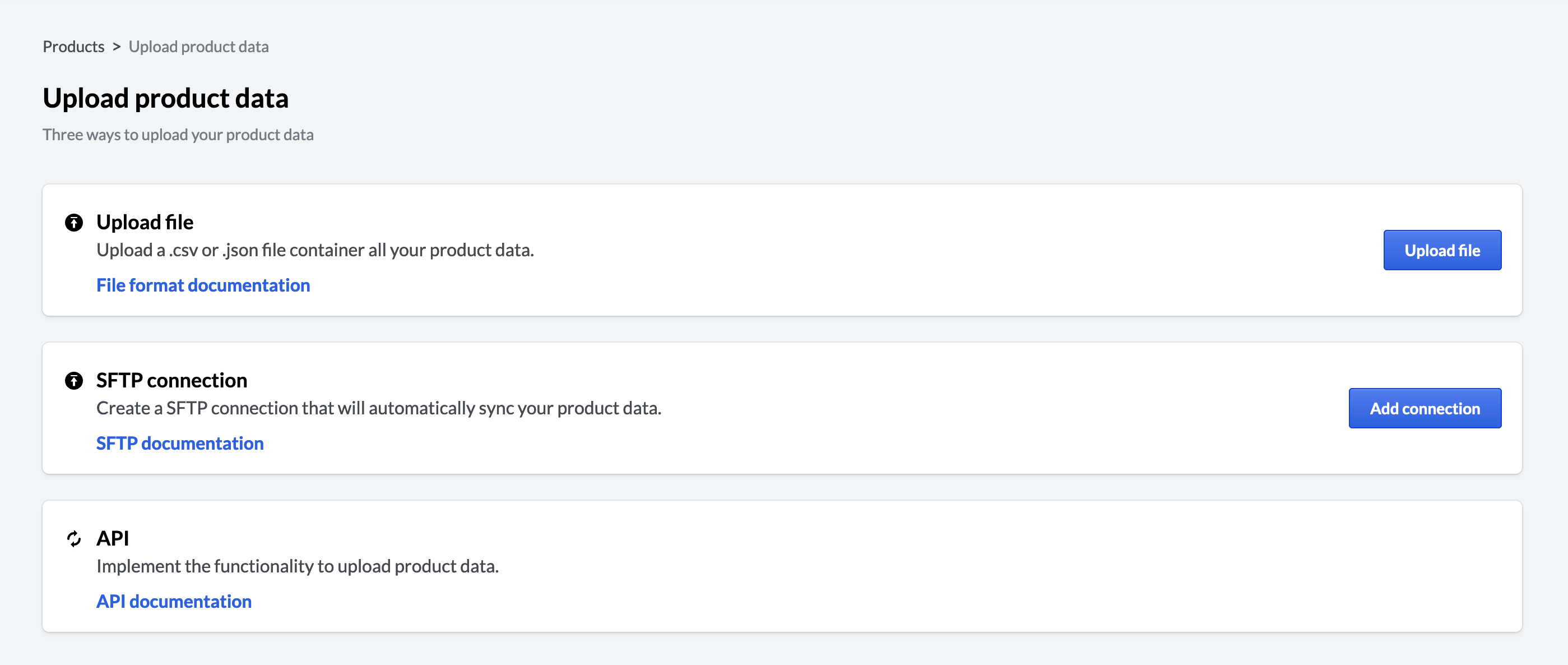
Product Upload Page
Review the following documentation to set up your feed:
Review This Page to begin your Catalog Integration.
Milestone
Once a confirmed 80% of your Brands Catalog Data Syncs Regularly, you will be eligible for proceeding with the Ordering Integration
2. Set up your Terms of Service
When the Retailer requests a connection to your Brand to our Ordering Integration, they are required to review your Terms of Service document and check a box confirming they understand them.
Before setting up your Ordering Integration with Lightspeed, be sure you provide Lightspeed with a link to your Terms of Service document within your Lightspeed Backoffice.
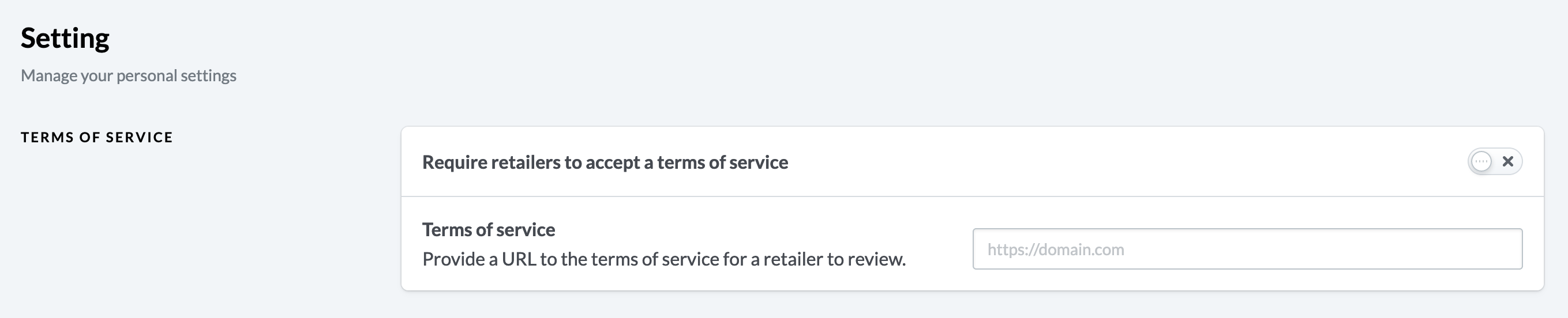
3. Establish/Expand your API Connection with the Vendor Service
Depending on how you initially established your Regular Catalog Sync with us, you will need to perform one or both actions to proceed with the Ordering Integration:
- Authenticate with our API to begin sending necessary Order Calls. Information and Setup can be Found Here!
This step is only required if you have NOT established your Catalog Sync through our API - Begin building out the typical Ordering Scenarios.
Updated over 5 years ago
